API Documentation
API Authentication
Authentication Headers
To authenticate your requests, you need to include an Authorization HTTP header containing your API key. The format is as follows:
Code
A complete example with curl:
Code(sh)
Note that you can test API requests for free.
Creating and Managing API Keys
Once you have a subscription (bundle or plan), you can manage your API keys at go.meteotest.ch/my/ under "Products & Configurations" → "Meteonorm API Key Pool":
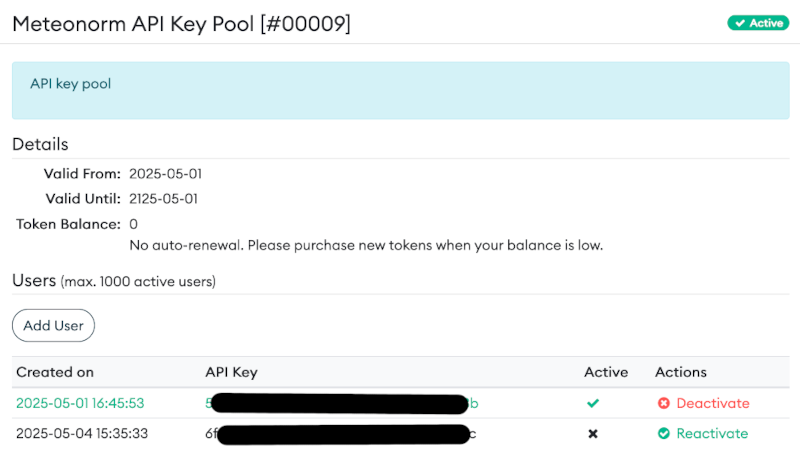
Note: New API keys may take up to 5 minutes to become active.
Last modified on